If we’re honest, I think most of us would agree – – we love seeing ourselves written up in the media!
But do you also like getting good gigs?
Spying on your competition? 🙂
 Today’s Educate and Entertain post takes a look at five ways for musicians and performing artists to accomplish all of the above, and more, using Google Alerts.
Today’s Educate and Entertain post takes a look at five ways for musicians and performing artists to accomplish all of the above, and more, using Google Alerts.
(Visual artists – most of these tips will apply to you, too.)
What Are Google Alerts?
Google Alerts allow you to be notified by email whenever new results appear on the web that match the words and/or phrases you’ve told Google you’re interested in.
There are dozens of ways to use these to your advantage as a performing artist – – I’ll detail five of my favorites below.
Getting Started
It’s super simple to get set up with Google Alerts.
Just head over to www.google.com/alerts and type in a word or phrase you want to keep tabs on. (The name of your own act would be a great one for starters.)
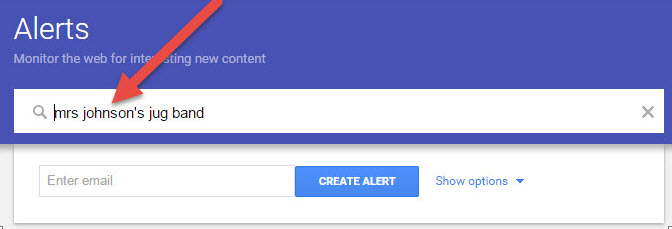 Give Google an email address to send the alerts to, then click “Create Alert.”
Give Google an email address to send the alerts to, then click “Create Alert.”
You’re done!
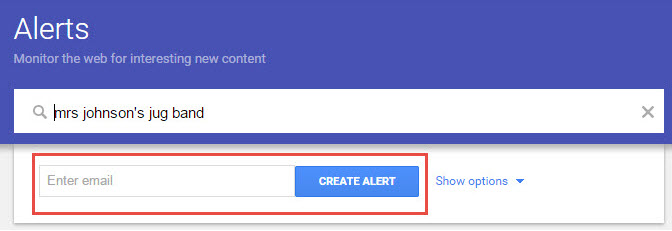 If you like, you can further refine the results you’ll get by using the “Show options” function.
If you like, you can further refine the results you’ll get by using the “Show options” function.
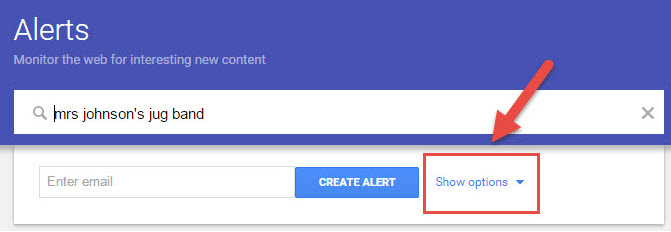 “Show options” will allow you to choose how often you receive alerts, what sources you’d like to monitor (news, web, blogs, etc.), in what language, from what region/country, and how many results you’d like to see (I’d recommend choosing “Only the best results” for starters).
“Show options” will allow you to choose how often you receive alerts, what sources you’d like to monitor (news, web, blogs, etc.), in what language, from what region/country, and how many results you’d like to see (I’d recommend choosing “Only the best results” for starters).
OK, ready?
Without any further ado, here are…
 #1. Pure Vanity
#1. Pure Vanity
Or, How to Keep on Top of Your Own Media Coverage
It’s a wonderful feeling waking up to an email in your inbox pointing to a news article featuring….you.
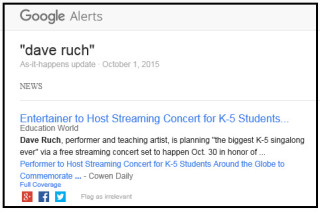
I had no idea this national publication had picked up my story. Now I can use the article in my promo materials, and say “As seen in Education World”
By simply creating a separate alert for each of the possible names you might appear in print under (including several variations of your own name – – Dave, David, etc. in my case), you’ve got your bases covered and you’ll be notified of most of the media mentions you receive.
This also comes in handy to help assess how well (or not!) an upcoming show you’ve been booked for is being promoted by the venue.
#2. Keep Up With Your Competition
Where are they performing? And why did THEY get covered in the news?
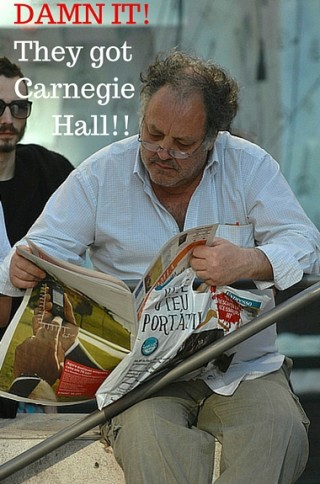 If there’s a competitor or five that you’re really interested in keeping tabs on, create an alert for their name and Google will keep you posted any time they’ve made the news.
If there’s a competitor or five that you’re really interested in keeping tabs on, create an alert for their name and Google will keep you posted any time they’ve made the news.
Why would you want to do this?
- keep track of an act you’re in direct competition for gigs with
- find out where those “next level” performers are getting booked
- stay on top of news surrounding those performers/companies you take great inspiration from
This is a super simple way to keep up on what’s happening out there.
(The article “What’s In Your Inbox?” has another suggestion for this.)
#3. Gigs You’d Really Like To Get
What’s new at the Sydney Opera House?
Maybe you have a few “holy grail” gigs you’d LOVE to get.
Not totally-out-of-reach gigs, but perhaps long shots.
Keep up with those venues via Google Alerts. You’ll know exactly what’s happening with them, what’s new, and what they’re excited about.
This way, the next time you’re in touch, you’ll be the most informed performer on the subject of them.
 This can go a long way towards demonstrating your commitment to the marketplace and your interest in performing for them.
This can go a long way towards demonstrating your commitment to the marketplace and your interest in performing for them.
And maybe, just maybe, getting the gig.
At the very least, you’ll have some great conversation points, along with a much better idea of how to pitch them.
#4. Issues Affecting Your Work
For me, this means a lot of different things.
I’m involved in the arts-in-education field. I do history-based music programs around specific topics. I’m an acoustic musician. I’m a solo business. I do distance learning concerts via live-streaming.
Google Alerts help me keep track of what’s happening in the various fields I work in.
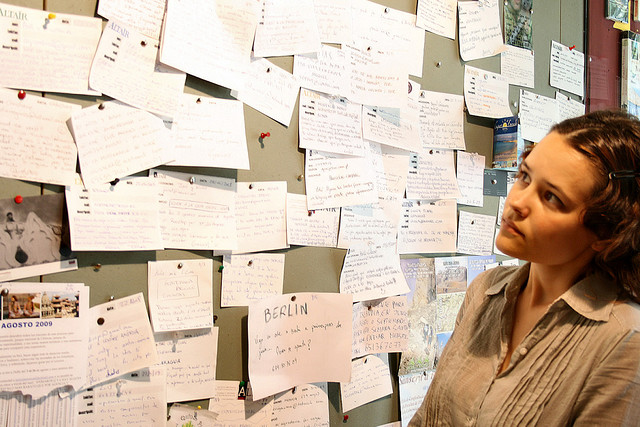 It’s like a curated news feed coming right to my inbox, pointing me to who’s doing cutting-edge work, what changes are happening in the marketplace, who’s funding what (NYFA has a great resource for that as well), and who’s an outspoken advocate for the types of work I do. (They would be good people to know, no?)
It’s like a curated news feed coming right to my inbox, pointing me to who’s doing cutting-edge work, what changes are happening in the marketplace, who’s funding what (NYFA has a great resource for that as well), and who’s an outspoken advocate for the types of work I do. (They would be good people to know, no?)
Just set up an alert for each topic that’s important to your work, and take a look at the results you start getting. You can always delete some and add others as you go.
 One of the topics I’ve spent a lot of time researching is music from the War of 1812. Back in 2010, with the bicentennial of the war approaching, it seemed like an ideal time to put a concert program together. By creating two Google Alerts – -one generically for “War of 1812,” and one more specifically targeting articles mentioning “War of 1812 programs” – – I was able to get a great picture of who was putting program series together, where the major sources of funding were coming from, what kinds of “gigs” were out there, etc. This helped to put me in touch with the very people who were on the front lines of the programming surrounding the bicentennial AND, as an added bonus, I learned a lot more about the war!
One of the topics I’ve spent a lot of time researching is music from the War of 1812. Back in 2010, with the bicentennial of the war approaching, it seemed like an ideal time to put a concert program together. By creating two Google Alerts – -one generically for “War of 1812,” and one more specifically targeting articles mentioning “War of 1812 programs” – – I was able to get a great picture of who was putting program series together, where the major sources of funding were coming from, what kinds of “gigs” were out there, etc. This helped to put me in touch with the very people who were on the front lines of the programming surrounding the bicentennial AND, as an added bonus, I learned a lot more about the war!
#5. Ninja Opportunities to Be Heard and Seen
Got a great song about German Shepherds, or a performance piece about hydroplanes?
Monitor those topics on the web!
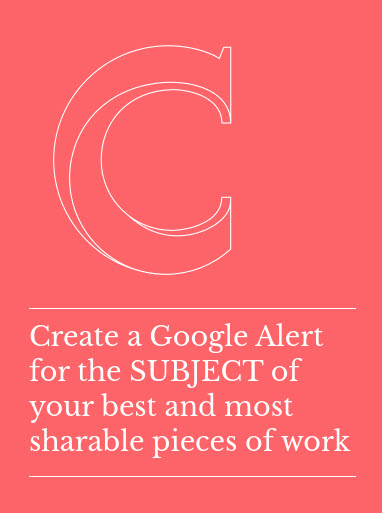 Create a Google Alert for the subject of your best and most sharable piece(s) of work – – a song you’ve written, video you’ve made, production you’ve been involved with, performance you’ve created, tutorial you’ve put together, etc.
Create a Google Alert for the subject of your best and most sharable piece(s) of work – – a song you’ve written, video you’ve made, production you’ve been involved with, performance you’ve created, tutorial you’ve put together, etc.
Now, when the New York Times does a piece on, let’s say, medium to large-sized working dogs, you can post a link to your German Shepherd song right in the comments section of the article. (Or, send it right to the author!)
Using Google Alerts in this way allows you to join the conversation in a super relevant way at the very moment the web is already talking about your topic.
 A number of years ago I created a video teaching some basic “hambone” (body rhythm) for K-12 students and anyone else who’s interested. (Give it a try!). I wrote a blog post around the video aimed at educators who would be looking for
A number of years ago I created a video teaching some basic “hambone” (body rhythm) for K-12 students and anyone else who’s interested. (Give it a try!). I wrote a blog post around the video aimed at educators who would be looking for 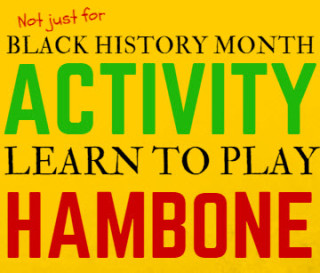 activities to celebrate Black History Month with their students, since hambone has its roots in African and African-American culture. Next step? I created a Google Alert for “Black History Month.” Now, I get a notification once per day with every new mention of Black History Month on the web. I can quickly scan down that list and, where appropriate, forward the video, saying something like “hey, I enjoyed your article on Black History Month. Thought your readers might enjoy this fun activity.” (NOTE – Strive to be very authentic here, making sure you’ve not only read their article but can comment on something specific you got out of it.)
activities to celebrate Black History Month with their students, since hambone has its roots in African and African-American culture. Next step? I created a Google Alert for “Black History Month.” Now, I get a notification once per day with every new mention of Black History Month on the web. I can quickly scan down that list and, where appropriate, forward the video, saying something like “hey, I enjoyed your article on Black History Month. Thought your readers might enjoy this fun activity.” (NOTE – Strive to be very authentic here, making sure you’ve not only read their article but can comment on something specific you got out of it.)
If you have works that a) can be easily shared in a digital format, and b) you’re really happy with, create a Google Alert for each of them and get ready to strike each time the iron is hot!
So, Are You Already Using Google Alerts?
If not, I hope you’ve taken at least one new idea away that will be really useful for your career. Let me know how it goes!
And if you are already using them, I’d love to hear what’s working for you.
Just leave a note in the Comments section below.
[optin-monster-shortcode id="psj4fohab2ciav9r"]
About The Blog
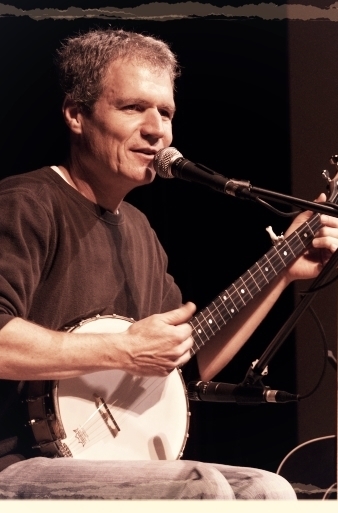 Since leaving a white-collar marketing job in 1992, Dave Ruch has been educating and entertaining full-time in schools, historical societies and museums, folk music and concert venues, libraries, and online via distance learning programs.
Since leaving a white-collar marketing job in 1992, Dave Ruch has been educating and entertaining full-time in schools, historical societies and museums, folk music and concert venues, libraries, and online via distance learning programs.
Along the way, he’s learned a great deal about supporting a family of four as a musician.
The Educate and Entertain blog provides articles, tips, encouragements, and how-to’s for regional performers (in any region) interested in making a great full-time living in the arts.
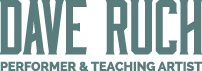

Hello David, this is a really great article. I’ve only JUST discovered Google Alerts.
I’m an artist… and I’m wondering, what happened to #6 in the article?
Thanks!
Sal / ‘Cloak
Mmmm, good catch Sal / ‘Cloak! I removed #6 a little while ago because the link was expired, but neglected to remove mention of #6 in the article. I’ve done that now. Thanks for reading…
Your blog posts are always spot on. You’ve shared so much valuable information. I already had several google alerts set up AND you opened my eyes to even more possibilities. Thank you for your professionalism and for your commitment to sharing your wisdom.
Thanks Ellen! Hope you will spread the word…
I use google alerts already to identify future opportunities for face painting, as well as learn of special events in my newest location. You gave me some great ideas as to other ways to use them. Thank you.
I’m already using it but you gave me some new ideas on other ways to take advantage of it.
Awesome Jen!
Thank you for these precise set up instructions! Been wanting to use this but techno phobia got in the way! Now I can
Awesome Eileen, glad to hear it.
Great article! Thanks so much for posting!
My pleasure Kerry, thanks for the feedback.
Hey Dave, once again you hit the proverbial nail on the head with your unerring hammer of insightful gig-getting goodness. Now I don’t want to learn from you as much as install you. Let me know when the Mac version of you comes out.
Hmmm….