Today we kick off a new series of short, actionable posts called “Do This Right Now.”
You can expect one quick tip that will make a difference for you with each of these articles.
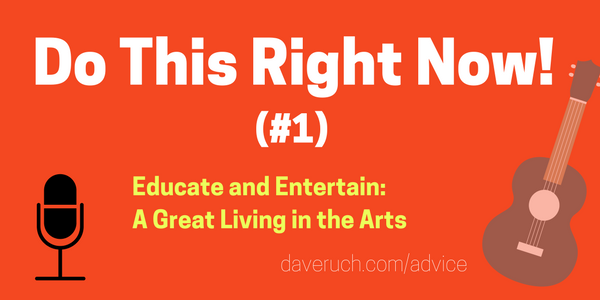
Fix Your Website’s Title Tags!
Want more people to find your website?
(Who doesn’t?)
Make this one simple change and over time you will see more visitors, guaranteed.
What is a Title Tag?
The title tag is the text that appears in the “tab” when someone visits a page on your website.
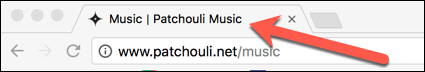
It also serves as the title of that page when it appears in a Google (or Bing, or Yahoo) search result, as shown below:

Most importantly, the title tag tells the search engines what your page is about.
The good news is that you (or your web person) are in full control of your title tags, and because they’re so easy to modify . . .
You Can (and Should) Change Them!
Why?
Well, chances are your title tags are set up like the one above.
Let’s look at it – – Music | Patchouli Music will work fine if someone is searching for “Patchouli’s music” or “Buy Patchouli CD.”
But most people online have never heard of Patchouli (or me, or you). What about all those people?
New people are never going to discover our websites with title tags like this, even if they’d love (and pay money for) what we do.
[optin-monster-shortcode id=”rkmbswfny1eyhylyaub7″]
What Should The Title Tags Say?
Change the title tag of each page on your site to a term or series of words that someone would actually be searching for who has no idea who you are.
Got a page selling your blues CDs?
How about “Music like John Lee Hooker | by Tom Jackson (or whatever your name is)”
Calendar page with your live storytelling appearance dates?
Something like “Storytelling events in Detroit with Susie Smith” is 100x better than “Calendar | Susie Smith”
How about your page for clients listing your different formats and programs?
My page for schools uses the title tag “School Assemblies in NY, PA, OH, MI, MA and Canada – Dave Ruch” because I want brand-new people to find me when they’re searching for a school assembly program in their state.
And because my own name is also in there (at the end, not the beginning – important!), anyone searching directly for me will also find this page.
Do This Right Now
- Visit each page on your website and take a look at the title tag in the “tab” (as in the image above)
- Change each title tag to something you’d want to be discovered for, listing your name (only if room) at the end
- Comment below if you don’t know how to change your title tags – it’s really simple!
About The Blog
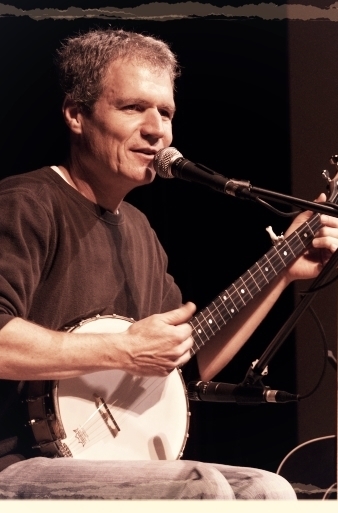 Since leaving a white-collar marketing job in 1992, Dave Ruch has been educating and entertaining full-time in schools, historical societies and museums, folk music and concert venues, libraries, and online via distance learning programs.
Since leaving a white-collar marketing job in 1992, Dave Ruch has been educating and entertaining full-time in schools, historical societies and museums, folk music and concert venues, libraries, and online via distance learning programs.
Along the way, he’s learned a great deal about supporting a family of four as a musician.
The Educate and Entertain blog provides articles, tips, encouragements, and how-to’s for regional performers (in any region) interested in making a great full-time living in the arts.
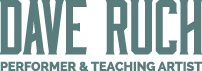

Hi, I am still unclear on what I need to change. I tried this last time you posted this suggestion. You address how it should appear to the consumer who searches. Good. Should I change the headings for the pages on my site? That’s what it seems I’d need to do, based upon your suggestion – only it would make them very long to the person who is visiting my site., Probably its’ something else.. My sites are with Weebly and GoDaddy, not WordPress.
You don’t need to change anything that’s going to affect your website visitor’s experience. Your navigation and page titles as they appear to your website user can stay the same.
I don’t have a website but I still found this to be very useful information. Thank you Dave!!
Thank you for all your help… please keep it up. Your posts are enightening and encouraging.
Henry…Muso for 58 yrs..
My pleasure
Thanks for running this article again. I got on my site, and like a lot of others, can’t figure out how to change the tags. It’s a godaddy site. It’s definitely not an intuitive, easy to find thing.
Hey Darrin – I don’t use GoDaddy but I found this article online. Does that help?
It’s funny, because it definitely didn’t take me to the right place, but it did help me see the right place. It was in the right hand corner manage site button. I clicked Site Settings. That brought up a box with several choices, one of which was Search Engines. It had the place to change the tags. I got it done! Thanks for your help!
Awesome!
Good morning Dave,
I’ve been following this series and since for 2019 I’m trying to take more meaningful action, I decided to give this a go. I’ve been a WordPress user for many years and my sites are built in Divi (theme with its own wysiwyg intergace).
Well, unbeknownst to me, that interface changed so changing the tag grew from a “simple edit” (5 to 10 minutes), to more than an hour spread over several days looking for the correct solution).
Well, I’m glad to say, it’s done. Now, we’ll see how much it affects my search results.
Thanks for the reminder/encouragement! 🙂
Keep us posted JB. Search rankings take time, so you’ll need to give it several months before you notice a difference.
This often creates very long tabs. Don’t the tags for pages find you for search engines? Once somebody is on your website functional tabs are what a user seeks. Yes, you can include your name next to Contact, but think how often you have to hunt on a website to find that.
Hi Lois – you may be misunderstanding what the title tag is. It is not the same as the navigation on your website menu, so it doesn’t need to be functional from a website user’s perspective. It needs to be descriptive for the search engines.
Don’t know how to change tags.
What platform is your website built on Ken?
Thank you so much, I didn’t even know this was a “thing”. I am so grateful for the information you are giving us all!
Glad to do it Lynn!
Thank you Dave. This was amazing advice. I can’t wait to get home and try it. One of the acts I manage and put together is an a cappella soul act so I can’t wait to change the title “songlist” to maybe “NYC Motown Doowop Soul Songlist” for clients hiring them in the NYC area who want to see a list of their repertoire. Will you be discussing other ways to optimize your website? I’ve heard the term “metadata” thrown around a lot lately on track listings and was wondering if something similar applies to websites. Thanks again.
Hey Laurence – glad this was helpful, and your title sounds like a great one. There is a ton of free website advice on the blog – you can click here to see the archive of website articles.
How do I do it on Wix? Thanks!
Hi Katie Jo – see if this article helps.
Great tip, Dave — I love your concept of “Do This Right Now,” and am excited to do your tip right now :).
My website is built on a WordPress template. Can you point me to where I can change the page title? Thank you!
Excellent, Jane! Since you’re using WordPress, you can get the free plugin called “Yoast SEO” (go to “Plugins” along the left-hand column inside the editor, then click “add new” and search for “Yoast SEO.”) Once you have that installed (it’s just a few clicks of a button), it will appear in your editor just after all the text for each page. You can change each page’s title tag right there to whatever you want it to be. Let me know if any questions…
I don’t know how to change my Title Tags.
Hi Carol – I’m happy to try to help. What platform is your website built on? Do you have a developer who makes updates for you, or can you edit the site yourself?
Great tip! I went in and changed the names on every page on my website. I’m not sure how much it will help in searches, but at the very least I exchanged bland stock page titles to ones with a personal touch. For example: I changed “Home” to “Home Sweet Home”… “News” to “Life’s An Adventure”… “Schedule” to “Here’s Where I’m Playing”… “Shop” to “Support My Dream With a Purchase”… etc.
Hey Tom, thanks for dropping in on the comments here. And you’re right; those won’t help you get found, but they’re a lot more fun than the other things you had there! Great to hear from you.
Yes I don’t know how to change title tags! Please do explain, and thanks greatly for this advice.
Hi Cris – what platform is your website built on? Do you have a developer who makes updates for you, or can you edit the site yourself?