There’s no shortage of tutorials on the web to show you how to create an ad on Facebook – I’ll link to a few really good ones at the bottom of this post.
What I’m here to talk about today is why you might want to give it a try (or take your efforts up a notch), and what you can accomplish with paid Facebook advertising.
Musicians, storytellers, and other independent performing artists – this is specifically for you.
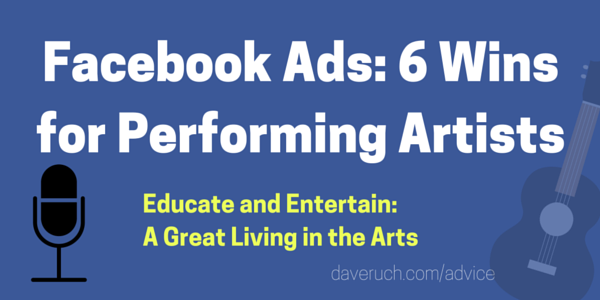 I’ve spent some considerable time over the last seven years or so experimenting with Facebook advertising, and I’m here to say that it can be quite effective in helping us reach more of the right kind of people – and without necessarily costing a ton of money.
I’ve spent some considerable time over the last seven years or so experimenting with Facebook advertising, and I’m here to say that it can be quite effective in helping us reach more of the right kind of people – and without necessarily costing a ton of money.
(I’ve spent as little as $5 or $10 at a time.)
For me, it’s the ability to target very specific groups of people on Facebook, in an environment where they’re looking to be entertained and/or distracted, that makes it such an exciting vehicle for promotion and connection.
What Can I Do With a Facebook Ad?
Here are several things you can do with a Facebook ad…
#1. Reach The People Who’ve Liked Your Page
It used to go without saying that if someone “liked” your page, and you then posted an update, there was a good chance that person would see your update without it costing you a cent.
Sadly, those days are long over.
 It’s been well documented that the average post on your Facebook page today is shown to only a tiny percentage of the people who’ve “liked” you – as little as 1-3% in some cases, and very often under 10%.
It’s been well documented that the average post on your Facebook page today is shown to only a tiny percentage of the people who’ve “liked” you – as little as 1-3% in some cases, and very often under 10%.
That leaves 90+% of the people who’ve already connected with you who won’t see your post unless you “boost” it.
It’s OK to Pay (to Play)!
In my opinion, it makes perfect sense to pay a little bit of money to reach those people.
I think about it this way – I’d have to pay to send them something in the mail, and it would even cost me some cash to send them emails through my email service provider.
 It’s just the new reality, and in my experience, it can certainly be worth the investment to put $10 or $20 towards boosting or promoting a post.
It’s just the new reality, and in my experience, it can certainly be worth the investment to put $10 or $20 towards boosting or promoting a post.
Try it and see what happens.
WHAT TO DO: Target the fans of your own page with an ad, or simply “Boost” a message you’ve already posted
 If you’ve posted “organically” (without paying) to your page and you didn’t get much traction, it’s unlikely that putting money behind that post will get you very far. Best practices for boosting an existing post are to choose one that people have shown an interest in already through liking, commenting, and sharing. (Exceptions include when you’re advertising an event that you really need everyone to be aware of.)
If you’ve posted “organically” (without paying) to your page and you didn’t get much traction, it’s unlikely that putting money behind that post will get you very far. Best practices for boosting an existing post are to choose one that people have shown an interest in already through liking, commenting, and sharing. (Exceptions include when you’re advertising an event that you really need everyone to be aware of.)
#2. Reach People Who’ve Liked Other Pages
If you could reach the fans of other select Facebook pages in your niche, would that be helpful? It might be…
Through Facebook’s Business Manager (formerly Ads Manager) you can actually target the people who’ve liked some of the important and popular pages in your industry.
(Not every page is available for targeting.)
 Some Examples
Some Examples
Let’s say you’re a storyteller looking for more gigs in Massachusetts libraries – why not target people from your region (you can do that too) who’ve “liked” the Public Library Association’s page? Many of those folks are likely to be librarians, right?
Maybe you’re a rap artist – when your new recording comes out, how about targeting fans of Eminem, or Ice Cube, who live within 25 miles of your town, offering them a free download and discounted tickets to your release party?
WHAT TO DO: Locate pages that have an audience you’d like to “borrow,” then type the name of that page – letter for letter – into the “Detailed Targeting” box in the Ads platform. Some will appear, and others won’t – nothing you can do about those that don’t.
#3. Reach People Who’ve Visited Your Website
Let me ask you a question – – how many people have visited your website over the last 30 days?
(Check your website analytics to find out.)
Now, can you estimate how many of those visitors you actually heard from via a contact form on the site, or an order, or a direct email, or phone call?
Big difference, huh?
 The Good News: All is Not Lost
The Good News: All is Not Lost
Installing the Facebook pixel on your site (DIY’ers can do this themselves, or your webmaster can easily take care of it) will allow you to reach every Facebook user who visited your website over the time period you specify (up to 180 days), whether you ever heard from them or not.
But it gets better!
This Custom Audience feature also allows you to create separate audiences of people who’ve visited specific pages on your site.
How would you use that? Here are just a few ideas:
- people who visited your pricing page are likely to be interested in hiring you – target them with an ad about your performances, or a discount
- those who looked at your calendar page might want to come see you live, right? Advertise your upcoming dates to them
- people who spent time on your “Programs for Schools” page are likely to be teachers or PTA folks who book school programs
WHAT TO DO: Get the Facebook pixel installed on your site (see the Facebook Pixel Implementation Guide), use the easy instructions to verify that it’s working, and then create a “Custom Audience” of website visitors, or those who’ve spent time on a specific page of your site. This doesn’t cost you a thing until you decide to advertise to one of these audiences.
 Do you have a Facebook account yourself? If so, then chances are that my pixel has added you to the list of people who’ve visited the page you’re reading right now. I could serve you an ad on Facebook tomorrow saying something like “Hey, I see you were reading my article on Facebook ads yesterday – how did you like it?” I wouldn’t do that, because it’s CREEPY, but if my goal was to have you read lots of pages on my site, I could create an ad suggesting similar articles you might enjoy without mentioning my FB “intel” that you’d read this one. How many ways could that work for your situation?
Do you have a Facebook account yourself? If so, then chances are that my pixel has added you to the list of people who’ve visited the page you’re reading right now. I could serve you an ad on Facebook tomorrow saying something like “Hey, I see you were reading my article on Facebook ads yesterday – how did you like it?” I wouldn’t do that, because it’s CREEPY, but if my goal was to have you read lots of pages on my site, I could create an ad suggesting similar articles you might enjoy without mentioning my FB “intel” that you’d read this one. How many ways could that work for your situation?
#4. Reach Your Email List
Wait, what?
You’ve already got an email list of clients, potential customers, or fans, and you know how to reach them right in their inboxes – why in the world would you pay to advertise to them on Facebook?
A few reasons:
a) People don’t always respond to the first message or promotion they see, so multiple impressions coming from multiple sources is effective. Always has been.
b) People are likely to be in a different frame of mind when they’re scrolling through Facebook vs. when they’re doing triage on their email inbox. They may be more receptive to your message when it’s mixed in with other things they like, especially if your post is engaging, humorous, or otherwise really valuable.
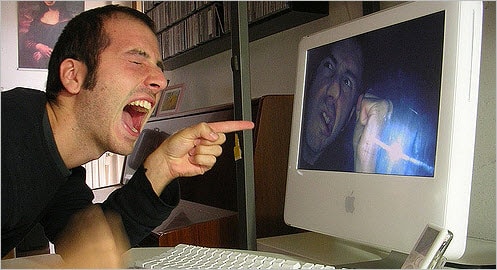 c) Your list member may have stopped reading your emails long ago, or never saw them to begin with because the messages are being diverted to a “junk,” “spam,” or “promotions” folder.
c) Your list member may have stopped reading your emails long ago, or never saw them to begin with because the messages are being diverted to a “junk,” “spam,” or “promotions” folder.
WHAT TO DO: Choose “Create New Custom Audience” (see diagram), then “Customer List,” and upload your list of fans or customers as a .csv or .txt file.
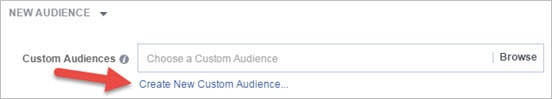 #5. Reach More People LIKE Your Fans or Clients
#5. Reach More People LIKE Your Fans or Clients
One of the really cool features within the Facebook Ads platform is the ability to create a huge audience of people who share attributes with the people on your email list, those who’ve “liked” your page, and/or those who’ve visited your website.
In other words, an audience that “looks like” (to Facebook, anyways) your current fans or customers, or even the people who hire you.
Lookalike Audiences: A Warning
It’s important to note that your Facebook lookalike audience is going to be hundreds or thousands of times larger than the fan or customer universe you’re starting with.
 In the diagram above, Facebook generated over 2 million lookalikes for the 4,200 website visitors I gave them to start with.
In the diagram above, Facebook generated over 2 million lookalikes for the 4,200 website visitors I gave them to start with.
So, in spite of FB’s magical (freaky?) ability to find people with similarities to the people in your audience, some of them will be bad guesses on Facebook’s part.
For that reason, it can be really important to further refine or qualify the “Lookalike” audience that Facebook comes up with.
Here’s how…
When setting up your ad, target only those in your lookalike audience (let’s say that’s 2 million people) who also fit some other criteria that would be important.
For instance, if you’re hoping to reach people most likely to be interested in your edgy acoustic singer-songwriter material, target people who “look like” your fans but also have liked specific folk festival pages and/or artist pages and/or record labels. You get the picture.
 You can also refine things based on geography, job title, interests, and lots more.
You can also refine things based on geography, job title, interests, and lots more.
WHAT TO DO: To create lookalikes of your email list, upload the list as in #4 above, then choose “Create Audience” > “Lookalike Audience,” then type in the name of the list you uploaded. To create lookalikes of your website visitors or Facebook fans, choose “Create Audience” > “Lookalike Audience” and type in the name of your website list or Facebook page. I’d recommend dialing the audience size down as far as you can on the sliding scale that Facebook provides.
#6. Grow Your Email List
NOTE TO READER – Notice that says grow your email list, not grow your Facebook fans – an email address from an interested party is always going to be more valuable than a “follow” on social media.
Those Facebook “follows” and “page likes” will come anyways, however, as a natural outcome of doing some FB advertising to a tightly targeted group of people.
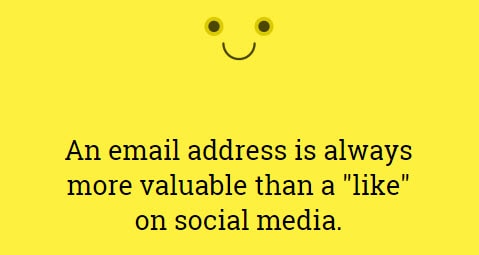 Some Facebook marketing pundits insist that capturing emails is the ONLY reason to spend money on the platform.
Some Facebook marketing pundits insist that capturing emails is the ONLY reason to spend money on the platform.
While I don’t go that far, I can safely say that FB ads can be a great way to grow your list of clients or fans.
How To Grow Your Email List on Facebook
There are a million ways to do this, but one tried and true method is to offer a “lead magnet,” i.e. something of real value you give away in exchange for the email address.
DON’T give away an iPad, or anything else that’s “off brand” – that will only get you a bunch of email addresses from people who have no interest in what you do.
(You’ll also go broke.)
 Instead, think about the kind of people you want on your list.
Instead, think about the kind of people you want on your list.
Are you courting new fans? More gigs? Attendees for your local performance?
Let’s look at one advertising scenario for each of those goals, keeping in mind that the best ideas will come from you:
New Fans – Give away a private video of one of your performances, or three free songs (or stories, or digital versions of whatever you do) as a download, then follow up to continue to engage these new fans.
More Gigs – I’ve hosted several free online events for schools and used those as lead magnets. Advertising a “free online concert for elementary schools” on a specific date and time has brought thousands of new teachers into my universe, many of whom have gone on to book me for live events and other paid online programs. Using Facebook, I can target teachers in states and even countries that would never have heard of me before.
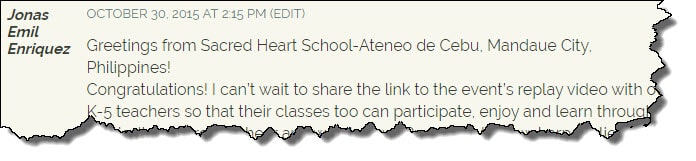 Concert Attendees – Offer something exclusive to anyone who “reserves” a seat (even if there are no reservations) for your next event. When they show up at the door, you have their name and can give them…what? You decide. The best part is that even for those who don’t end up attending, you now have their email address and know that they are at least somewhat interested in what you do. So, you can continue to let them know about other upcoming events, new projects, etc.
Concert Attendees – Offer something exclusive to anyone who “reserves” a seat (even if there are no reservations) for your next event. When they show up at the door, you have their name and can give them…what? You decide. The best part is that even for those who don’t end up attending, you now have their email address and know that they are at least somewhat interested in what you do. So, you can continue to let them know about other upcoming events, new projects, etc.
 Figure out what a new email subscriber would be worth to you in real economic terms. $1? $5? Ten cents? This way, you can gauge the effectiveness of your ads and tweak them as needed until you’re reliably generating new subscribers at a rate that makes sense.
Figure out what a new email subscriber would be worth to you in real economic terms. $1? $5? Ten cents? This way, you can gauge the effectiveness of your ads and tweak them as needed until you’re reliably generating new subscribers at a rate that makes sense.
WHAT TO DO: You’ll need some kind of “landing page” that your ad will direct people to – that’s where they’ll give their email address in exchange for whatever you’re offering. This can be a page on your website, or something you create via a third party platform like Leadpages, or using the “signup form” or “landing page” feature from your email service provider. Then, simply choose or create an audience to advertise to (see #1-5 above) and watch the results carefully. Again, a small experiment won’t cost you much.
Facebook Marketing
Some Recommended Resources
Now, for those tutorials I promised at the beginning of the article.
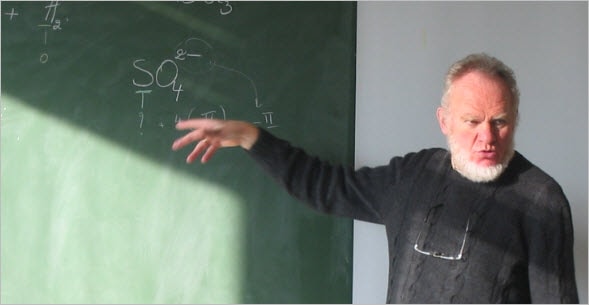 Facebook ad creation basics – from Facebook
Facebook ad creation basics – from Facebook
Choose your goal (“Clicks to Website” might be a good place to start), watch the videos, and take it from there.
How to create Facebook ads: a step-by-step guide to advertising on Facebook – from Hubspot
This is an excellent overview covering the main decisions you’ll be making and the Facebook tool(s) you’ll use to create your ads.
Webinars for beginner, intermediate, and advanced Facebook advertisers – from Jon Loomer
Jon is considered one of the experts in the world of Facebook advertising, and he shares lots of good information through his blog and podcast. This new series of free webinars lets you choose your skill level and start from there.
Final Thoughts
Whether we’re interested in finding new venues to hire us, new attendees for live events, or new fans for what we do, it’s important that we as performing artists are continually reaching out to find new – and the right – audiences.
Dropping a “sponsored update” or “boosted post” into the Facebook newsfeed of someone likely to be interested in what we do is a low-cost, high-impact way of doing just that.
And there are lots of ways to slice it.
I hope you’ll let me know about your experiences with Facebook ads, in the comments section below.
About The Blog
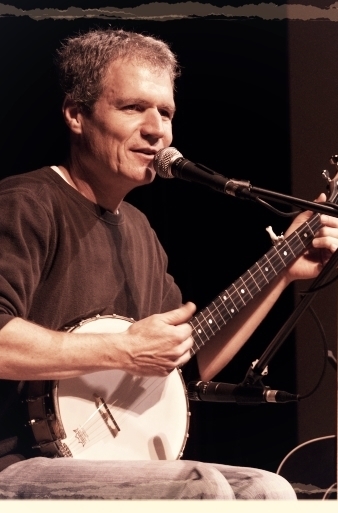 Since leaving a white-collar marketing job in 1992, Dave Ruch has been educating and entertaining full-time in schools, historical societies and museums, folk music and concert venues, libraries, and online via distance learning programs.
Since leaving a white-collar marketing job in 1992, Dave Ruch has been educating and entertaining full-time in schools, historical societies and museums, folk music and concert venues, libraries, and online via distance learning programs.
Along the way, he’s learned a great deal about supporting a family of four as a musician.
The Educate and Entertain blog provides articles, tips, encouragements, and how-to’s for regional performers (in any region) interested in making a great full-time living in the arts.
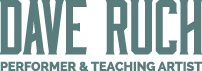

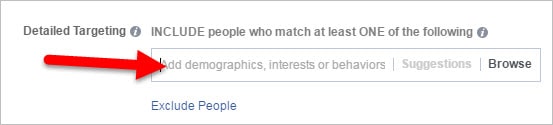
Thanks for the super helpful advice, Dave. I realized that I need to get that email list going for sure. Merry Christmas!
Patrick
Phantom Headlights
This is super helpful, Dave. I think it may be time for me to experiment with FB marketing… Thank you!
Keep us posted if you take the plunge!
Great tips as always Dave, much appreciated 🙂
This is really valuable info. It’s a little hard to wrap my head around all of it, but it’s something I need to learn and pass on to my son who is a drummer/musician. Thanks Dave!
Yeah Christine, just try one piece at a time. No need to dive fully in right out of the gate.
Will this be of any use now with venues not being open due to the virus?
Always enjoy your advise.
That’s up to you Tom.
Thanks Dave, these Facebook articles have been really helpful! It just takes so much time to figure all this stuff out – your advice is very much appreciated.
I’m glad to hear that Maggie!
Excellent article, very thorough! Thank you very much for all the important information!!!
My pleasure Helen, thanks for reading!
Hi Dave, thank you for great tips!
I definitely use FB Add with targeting for boost our posts with videos or getting more ticket sales on the event. But I simply ignore this pixel solution and can’t guess about importing email lists to FB. Simply had no time for discovering that.
Thanks to your blog, I’ll definitely improve my skills.
All the best for you!
Really glad to hear that it was helpful Andrey! Thanks for the good words.